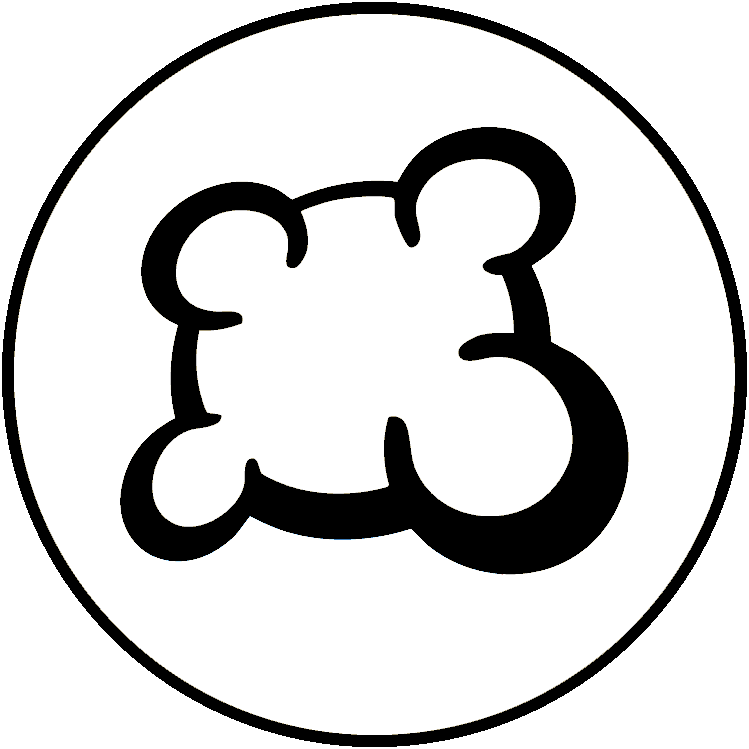#135503: "Recent Chrome update breaks UI for multiple games on mobile platforms"
O czym jest to zgłoszenie?
Co się stało? Wybierz z poniższych opcji
Co się stało? Wybierz z poniższych opcji
Sprawdź, czy istnieje już zgłoszenie na ten sam temat
Jeśli tak, ZAGŁOSUJ na to zgłoszenie. Zgłoszenia z największą liczbą głosów mają najwyższy PRIORYTET!
| # | Status | Votes | Game | Type | Title | Last update |
|---|
Szczegółowy opis
-
• Proszę skopiować i wkleić treść błędu wyświetloną na ekranie, o ile jakaś się pojawia.
In Google Chrome v128, logic for the CSS "zoom" property was updated to reflect a new standard: developer.chrome.com/release-notes/128#standardized_css_zoom_property
Currently, Board Game Arena uses the "zoom" property on narrow displays (typically on mobile devices, but I can also replicate all of this behavior using Chrome on a desktop. I just have to reduce the window dimensions to around that of my cell phone) to achieve responsive scaling. I have noticed that many games now look significantly worse on mobile as a result of the new zoom implementation.
I've captured some screenshots for a few games that were impacted by this change, but I suspect the issue is more widespread: imgur.com/a/dXWepBg
Chrome developers have offered an "origin trial" that allows websites to temporarily revert back to the "legacy" zoom implementation: developer.chrome.com/origintrials/#/view_trial/3499859860420296705
Opting in to this trial would not be a permanent solution, but it would minimize the interruption to players on mobile devices while BGA team / individual game maintainers figure out a more permanent solution -
• Proszę opisać co chciałeś zrobić, co zrobiłeś i co się stało
• Jaką masz przeglądarkę?
Google Chrome v128
-
• Proszę skopiować i wkleić tekst wyświetlany w języku angielskim zamiast w twoim języku. Jeśli posiadasz zrzut ekranu przedstawiający ten błąd (dobra praktyka), możesz skorzystać z wybranej przez siebie usługi hostującej zdjęcia (np. snipboard.io), aby go przesłać, a następnie skopiuj i wklej link tutaj. Czy ten tekst jest dostępny w systemie tłumaczeń? Jeśli tak, to czy został przetłumaczony więcej niż 24 godziny temu?
In Google Chrome v128, logic for the CSS "zoom" property was updated to reflect a new standard: developer.chrome.com/release-notes/128#standardized_css_zoom_property
Currently, Board Game Arena uses the "zoom" property on narrow displays (typically on mobile devices, but I can also replicate all of this behavior using Chrome on a desktop. I just have to reduce the window dimensions to around that of my cell phone) to achieve responsive scaling. I have noticed that many games now look significantly worse on mobile as a result of the new zoom implementation.
I've captured some screenshots for a few games that were impacted by this change, but I suspect the issue is more widespread: imgur.com/a/dXWepBg
Chrome developers have offered an "origin trial" that allows websites to temporarily revert back to the "legacy" zoom implementation: developer.chrome.com/origintrials/#/view_trial/3499859860420296705
Opting in to this trial would not be a permanent solution, but it would minimize the interruption to players on mobile devices while BGA team / individual game maintainers figure out a more permanent solution • Jaką masz przeglądarkę?
Google Chrome v128
-
• Wyjaśnij swoją propozycję precyzyjnie i zwięźle, tak aby jak najłatwiej zrozumieć, co masz na myśli.
In Google Chrome v128, logic for the CSS "zoom" property was updated to reflect a new standard: developer.chrome.com/release-notes/128#standardized_css_zoom_property
Currently, Board Game Arena uses the "zoom" property on narrow displays (typically on mobile devices, but I can also replicate all of this behavior using Chrome on a desktop. I just have to reduce the window dimensions to around that of my cell phone) to achieve responsive scaling. I have noticed that many games now look significantly worse on mobile as a result of the new zoom implementation.
I've captured some screenshots for a few games that were impacted by this change, but I suspect the issue is more widespread: imgur.com/a/dXWepBg
Chrome developers have offered an "origin trial" that allows websites to temporarily revert back to the "legacy" zoom implementation: developer.chrome.com/origintrials/#/view_trial/3499859860420296705
Opting in to this trial would not be a permanent solution, but it would minimize the interruption to players on mobile devices while BGA team / individual game maintainers figure out a more permanent solution • Jaką masz przeglądarkę?
Google Chrome v128
-
• Co wyświetlało się na ekranie kiedy zostałeś zablokowany (Pusty ekran? Część interfejsu gry? Komunikat o błędzie?)
In Google Chrome v128, logic for the CSS "zoom" property was updated to reflect a new standard: developer.chrome.com/release-notes/128#standardized_css_zoom_property
Currently, Board Game Arena uses the "zoom" property on narrow displays (typically on mobile devices, but I can also replicate all of this behavior using Chrome on a desktop. I just have to reduce the window dimensions to around that of my cell phone) to achieve responsive scaling. I have noticed that many games now look significantly worse on mobile as a result of the new zoom implementation.
I've captured some screenshots for a few games that were impacted by this change, but I suspect the issue is more widespread: imgur.com/a/dXWepBg
Chrome developers have offered an "origin trial" that allows websites to temporarily revert back to the "legacy" zoom implementation: developer.chrome.com/origintrials/#/view_trial/3499859860420296705
Opting in to this trial would not be a permanent solution, but it would minimize the interruption to players on mobile devices while BGA team / individual game maintainers figure out a more permanent solution • Jaką masz przeglądarkę?
Google Chrome v128
-
• Która z zasad gry nie była przestrzegana w adaptacji BGA
In Google Chrome v128, logic for the CSS "zoom" property was updated to reflect a new standard: developer.chrome.com/release-notes/128#standardized_css_zoom_property
Currently, Board Game Arena uses the "zoom" property on narrow displays (typically on mobile devices, but I can also replicate all of this behavior using Chrome on a desktop. I just have to reduce the window dimensions to around that of my cell phone) to achieve responsive scaling. I have noticed that many games now look significantly worse on mobile as a result of the new zoom implementation.
I've captured some screenshots for a few games that were impacted by this change, but I suspect the issue is more widespread: imgur.com/a/dXWepBg
Chrome developers have offered an "origin trial" that allows websites to temporarily revert back to the "legacy" zoom implementation: developer.chrome.com/origintrials/#/view_trial/3499859860420296705
Opting in to this trial would not be a permanent solution, but it would minimize the interruption to players on mobile devices while BGA team / individual game maintainers figure out a more permanent solution -
• Czy naruszenie zasad gry jest widoczne w powtórce rozgrywki? Jeżeli tak, to w ruchu o jakim numerze?
• Jaką masz przeglądarkę?
Google Chrome v128
-
• Jaką akcję w grze chciałeś wykonać?
In Google Chrome v128, logic for the CSS "zoom" property was updated to reflect a new standard: developer.chrome.com/release-notes/128#standardized_css_zoom_property
Currently, Board Game Arena uses the "zoom" property on narrow displays (typically on mobile devices, but I can also replicate all of this behavior using Chrome on a desktop. I just have to reduce the window dimensions to around that of my cell phone) to achieve responsive scaling. I have noticed that many games now look significantly worse on mobile as a result of the new zoom implementation.
I've captured some screenshots for a few games that were impacted by this change, but I suspect the issue is more widespread: imgur.com/a/dXWepBg
Chrome developers have offered an "origin trial" that allows websites to temporarily revert back to the "legacy" zoom implementation: developer.chrome.com/origintrials/#/view_trial/3499859860420296705
Opting in to this trial would not be a permanent solution, but it would minimize the interruption to players on mobile devices while BGA team / individual game maintainers figure out a more permanent solution -
• Co starasz się zrobić by uruchomić tę akcję w grze?
-
• Co się stało kiedy próbowałeś to zrobić (komunikat o błędzie, komunikat na pasku stanu gry, ...)?
• Jaką masz przeglądarkę?
Google Chrome v128
-
• W którym momencie gry pojawił się problem (jakie było aktualne polecenie w grze)?
In Google Chrome v128, logic for the CSS "zoom" property was updated to reflect a new standard: developer.chrome.com/release-notes/128#standardized_css_zoom_property
Currently, Board Game Arena uses the "zoom" property on narrow displays (typically on mobile devices, but I can also replicate all of this behavior using Chrome on a desktop. I just have to reduce the window dimensions to around that of my cell phone) to achieve responsive scaling. I have noticed that many games now look significantly worse on mobile as a result of the new zoom implementation.
I've captured some screenshots for a few games that were impacted by this change, but I suspect the issue is more widespread: imgur.com/a/dXWepBg
Chrome developers have offered an "origin trial" that allows websites to temporarily revert back to the "legacy" zoom implementation: developer.chrome.com/origintrials/#/view_trial/3499859860420296705
Opting in to this trial would not be a permanent solution, but it would minimize the interruption to players on mobile devices while BGA team / individual game maintainers figure out a more permanent solution -
• Co się stało kiedy próbowałeś wykonać akcję w grze (komunikat o błędzie, komunikat na pasku stanu gry, ...)?
• Jaką masz przeglądarkę?
Google Chrome v128
-
• Proszę opisać problem z wyświetlaniem. Jeśli posiadasz zrzut ekranu przedstawiający ten błąd (dobra praktyka), możesz skorzystać z wybranej przez siebie usługi hostującej zdjęcia (np. snipboard.io), aby go przesłać, a następnie skopiuj i wklej link tutaj.
In Google Chrome v128, logic for the CSS "zoom" property was updated to reflect a new standard: developer.chrome.com/release-notes/128#standardized_css_zoom_property
Currently, Board Game Arena uses the "zoom" property on narrow displays (typically on mobile devices, but I can also replicate all of this behavior using Chrome on a desktop. I just have to reduce the window dimensions to around that of my cell phone) to achieve responsive scaling. I have noticed that many games now look significantly worse on mobile as a result of the new zoom implementation.
I've captured some screenshots for a few games that were impacted by this change, but I suspect the issue is more widespread: imgur.com/a/dXWepBg
Chrome developers have offered an "origin trial" that allows websites to temporarily revert back to the "legacy" zoom implementation: developer.chrome.com/origintrials/#/view_trial/3499859860420296705
Opting in to this trial would not be a permanent solution, but it would minimize the interruption to players on mobile devices while BGA team / individual game maintainers figure out a more permanent solution • Jaką masz przeglądarkę?
Google Chrome v128
-
• Proszę skopiować i wkleić tekst wyświetlany w języku angielskim zamiast w twoim języku. Jeśli posiadasz zrzut ekranu przedstawiający ten błąd (dobra praktyka), możesz skorzystać z wybranej przez siebie usługi hostującej zdjęcia (np. snipboard.io), aby go przesłać, a następnie skopiuj i wklej link tutaj. Czy ten tekst jest dostępny w systemie tłumaczeń? Jeśli tak, to czy został przetłumaczony więcej niż 24 godziny temu?
In Google Chrome v128, logic for the CSS "zoom" property was updated to reflect a new standard: developer.chrome.com/release-notes/128#standardized_css_zoom_property
Currently, Board Game Arena uses the "zoom" property on narrow displays (typically on mobile devices, but I can also replicate all of this behavior using Chrome on a desktop. I just have to reduce the window dimensions to around that of my cell phone) to achieve responsive scaling. I have noticed that many games now look significantly worse on mobile as a result of the new zoom implementation.
I've captured some screenshots for a few games that were impacted by this change, but I suspect the issue is more widespread: imgur.com/a/dXWepBg
Chrome developers have offered an "origin trial" that allows websites to temporarily revert back to the "legacy" zoom implementation: developer.chrome.com/origintrials/#/view_trial/3499859860420296705
Opting in to this trial would not be a permanent solution, but it would minimize the interruption to players on mobile devices while BGA team / individual game maintainers figure out a more permanent solution • Jaką masz przeglądarkę?
Google Chrome v128
-
• Wyjaśnij swoją propozycję precyzyjnie i zwięźle, tak aby jak najłatwiej zrozumieć, co masz na myśli.
In Google Chrome v128, logic for the CSS "zoom" property was updated to reflect a new standard: developer.chrome.com/release-notes/128#standardized_css_zoom_property
Currently, Board Game Arena uses the "zoom" property on narrow displays (typically on mobile devices, but I can also replicate all of this behavior using Chrome on a desktop. I just have to reduce the window dimensions to around that of my cell phone) to achieve responsive scaling. I have noticed that many games now look significantly worse on mobile as a result of the new zoom implementation.
I've captured some screenshots for a few games that were impacted by this change, but I suspect the issue is more widespread: imgur.com/a/dXWepBg
Chrome developers have offered an "origin trial" that allows websites to temporarily revert back to the "legacy" zoom implementation: developer.chrome.com/origintrials/#/view_trial/3499859860420296705
Opting in to this trial would not be a permanent solution, but it would minimize the interruption to players on mobile devices while BGA team / individual game maintainers figure out a more permanent solution • Jaką masz przeglądarkę?
Google Chrome v128
Historia zgłoszeń
• Viticulture
• Wingspan
• Scythe
• A Feast for Odin
Ark Nova
Azul
Et cela se produit à chaque fois depuis une semaine maintenant..
don't hesitate to raise a new report if this happens again for all games.
The full screen button should be reintegrated soon
Dodaj coś do tego zgłoszenia
- Kolejne ID stołu / ID ruchu
- Czy F5 rozwiązało problem?
- Czy problem zdarzył się kilka razy? Za każdym razem? Losowo?
- Jeśli posiadasz zrzut ekranu przedstawiający ten błąd (dobra praktyka), możesz skorzystać z wybranej przez siebie usługi hostującej zdjęcia (np. snipboard.io), aby go przesłać, a następnie skopiuj i wklej link tutaj.