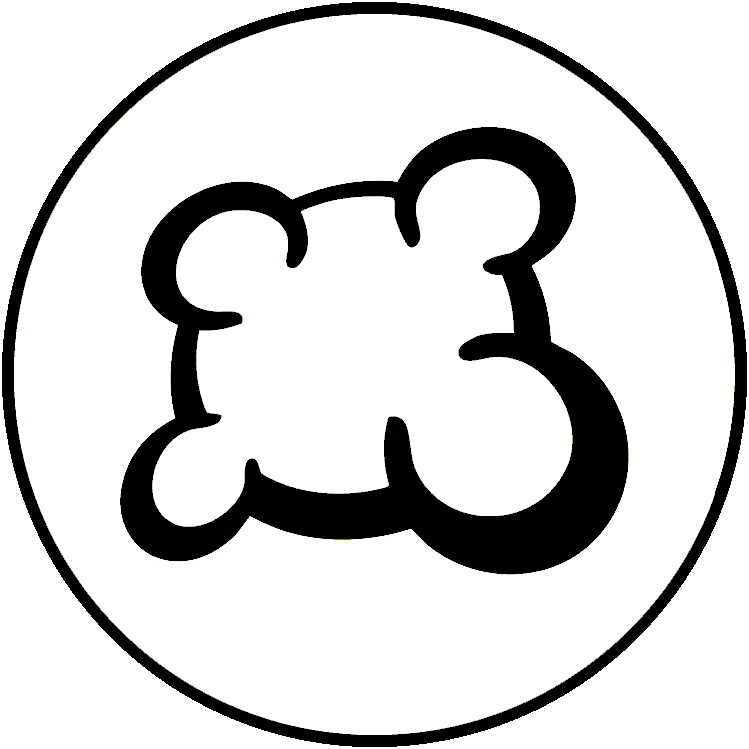#23433: "Make it so that we can zoom in on Command Cards that players have on their game board."
O czym jest to zgłoszenie?
Co się stało? Wybierz z poniższych opcji
Co się stało? Wybierz z poniższych opcji
Sprawdź, czy istnieje już zgłoszenie na ten sam temat
Jeśli tak, ZAGŁOSUJ na to zgłoszenie. Zgłoszenia z największą liczbą głosów mają najwyższy PRIORYTET!
| # | Status | Votes | Game | Type | Title | Last update |
|---|
Szczegółowy opis
-
• Proszę skopiować i wkleić treść błędu wyświetloną na ekranie, o ile jakaś się pojawia.
Once a player has a Command Card, even if it is me, there is no way for me to zoom in on the text to read exactly what it does.
-
• Proszę opisać co chciałeś zrobić, co zrobiłeś i co się stało
• Jaką masz przeglądarkę?
Google Chrome v85
-
• Proszę skopiować i wkleić tekst wyświetlany w języku angielskim zamiast w twoim języku. Jeśli posiadasz zrzut ekranu przedstawiający ten błąd (dobra praktyka), możesz skorzystać z wybranej przez siebie usługi hostującej zdjęcia (np. snipboard.io), aby go przesłać, a następnie skopiuj i wklej link tutaj. Czy ten tekst jest dostępny w systemie tłumaczeń? Jeśli tak, to czy został przetłumaczony więcej niż 24 godziny temu?
Once a player has a Command Card, even if it is me, there is no way for me to zoom in on the text to read exactly what it does.
• Jaką masz przeglądarkę?
Google Chrome v85
-
• Wyjaśnij swoją propozycję precyzyjnie i zwięźle, tak aby jak najłatwiej zrozumieć, co masz na myśli.
Once a player has a Command Card, even if it is me, there is no way for me to zoom in on the text to read exactly what it does.
• Jaką masz przeglądarkę?
Google Chrome v85
-
• Co wyświetlało się na ekranie kiedy zostałeś zablokowany (Pusty ekran? Część interfejsu gry? Komunikat o błędzie?)
Once a player has a Command Card, even if it is me, there is no way for me to zoom in on the text to read exactly what it does.
• Jaką masz przeglądarkę?
Google Chrome v85
-
• Która z zasad gry nie była przestrzegana w adaptacji BGA
Once a player has a Command Card, even if it is me, there is no way for me to zoom in on the text to read exactly what it does.
-
• Czy naruszenie zasad gry jest widoczne w powtórce rozgrywki? Jeżeli tak, to w ruchu o jakim numerze?
• Jaką masz przeglądarkę?
Google Chrome v85
-
• Jaką akcję w grze chciałeś wykonać?
Once a player has a Command Card, even if it is me, there is no way for me to zoom in on the text to read exactly what it does.
-
• Co starasz się zrobić by uruchomić tę akcję w grze?
-
• Co się stało kiedy próbowałeś to zrobić (komunikat o błędzie, komunikat na pasku stanu gry, ...)?
• Jaką masz przeglądarkę?
Google Chrome v85
-
• W którym momencie gry pojawił się problem (jakie było aktualne polecenie w grze)?
Once a player has a Command Card, even if it is me, there is no way for me to zoom in on the text to read exactly what it does.
-
• Co się stało kiedy próbowałeś wykonać akcję w grze (komunikat o błędzie, komunikat na pasku stanu gry, ...)?
• Jaką masz przeglądarkę?
Google Chrome v85
-
• Proszę opisać problem z wyświetlaniem. Jeśli posiadasz zrzut ekranu przedstawiający ten błąd (dobra praktyka), możesz skorzystać z wybranej przez siebie usługi hostującej zdjęcia (np. snipboard.io), aby go przesłać, a następnie skopiuj i wklej link tutaj.
Once a player has a Command Card, even if it is me, there is no way for me to zoom in on the text to read exactly what it does.
• Jaką masz przeglądarkę?
Google Chrome v85
-
• Proszę skopiować i wkleić tekst wyświetlany w języku angielskim zamiast w twoim języku. Jeśli posiadasz zrzut ekranu przedstawiający ten błąd (dobra praktyka), możesz skorzystać z wybranej przez siebie usługi hostującej zdjęcia (np. snipboard.io), aby go przesłać, a następnie skopiuj i wklej link tutaj. Czy ten tekst jest dostępny w systemie tłumaczeń? Jeśli tak, to czy został przetłumaczony więcej niż 24 godziny temu?
Once a player has a Command Card, even if it is me, there is no way for me to zoom in on the text to read exactly what it does.
• Jaką masz przeglądarkę?
Google Chrome v85
-
• Wyjaśnij swoją propozycję precyzyjnie i zwięźle, tak aby jak najłatwiej zrozumieć, co masz na myśli.
Once a player has a Command Card, even if it is me, there is no way for me to zoom in on the text to read exactly what it does.
• Jaką masz przeglądarkę?
Google Chrome v85
Historia zgłoszeń
You can pinch-zoom if in landscape mode or in a web browser.
For some reason pinch-zoom sometimes isn't working in portrait which I'll look into.
<meta name="viewport" content="width=550, user-scalable=no">
In particular the "user-scalable=no" part. BGA is trying to so some sort of zoom logic itself (which is why it has that small magnifying glass in the bottom left), however it's not doing it well.
Not sure whether you'll be able to do much about it, as that logic may lie in the "framework" itself. You may need to contact BGA admins about it if you want to resolve it. Double check though, maybe it is Quantum specific :)
Dodaj coś do tego zgłoszenia
- Kolejne ID stołu / ID ruchu
- Czy F5 rozwiązało problem?
- Czy problem zdarzył się kilka razy? Za każdym razem? Losowo?
- Jeśli posiadasz zrzut ekranu przedstawiający ten błąd (dobra praktyka), możesz skorzystać z wybranej przez siebie usługi hostującej zdjęcia (np. snipboard.io), aby go przesłać, a następnie skopiuj i wklej link tutaj.